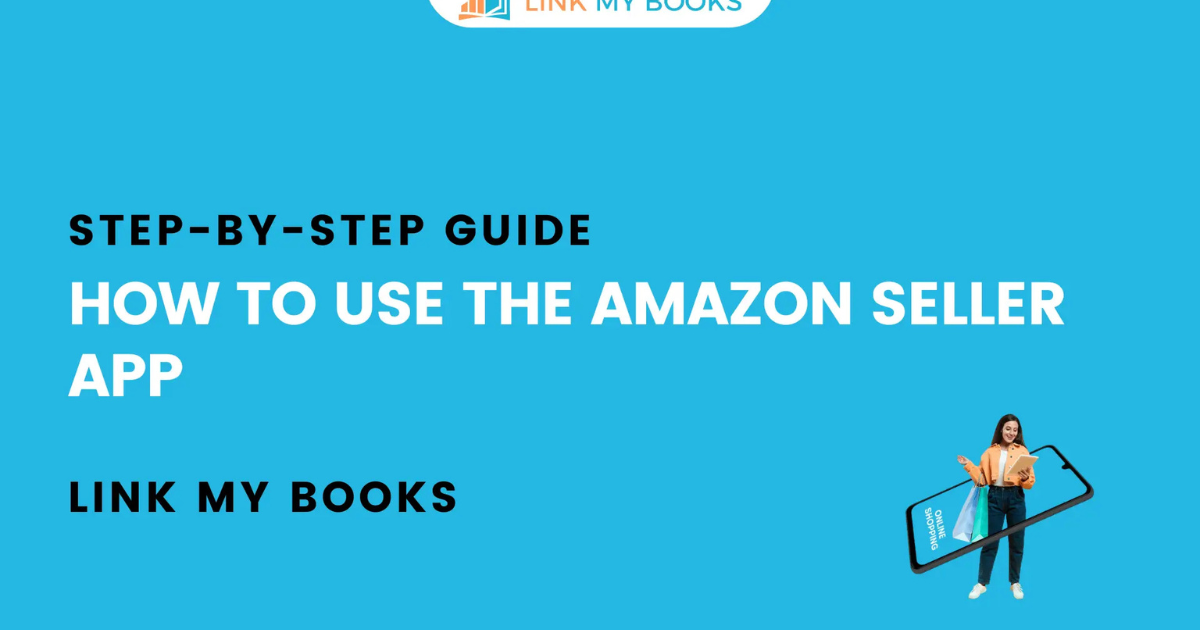
Investing in stocks can be an exciting way to grow your wealth, and buying shares in a prominent company like Amazon can be an appealing option. As one of the largest e-commerce and cloud computing companies in the world, Amazon offers significant potential for investors. If you’re looking to buy stock in Amazon, this guide will walk you through the process step-by-step.
Step 1: Understand the Basics of Stock Investment
Before diving into buying Amazon stock, it’s essential to understand some key concepts:
- Stocks: When you buy a stock, you’re purchasing a small piece of a company. As the company grows and earns profits, so does your investment.
- Dividends: Some companies pay dividends, which are a portion of profits distributed to shareholders. Amazon has historically reinvested its profits for growth rather than paying dividends.
- Market Research: Familiarize yourself with the market trends, company performance, and potential risks involved in investing in stocks.
Step 2: Choose the Right Brokerage Account
To buy Amazon stock, you’ll need a brokerage account. Here are some steps to select the right brokerage:
- Research Brokerages: Look for reputable online brokerage firms such as E*TRADE, TD Ameritrade, Charles Schwab, or Robinhood. Consider factors like fees, user interface, customer support, and available tools for research.
- Account Types: Decide between a standard brokerage account or a tax-advantaged retirement account (like an IRA). Each type has different tax implications and withdrawal rules.
- Sign Up: Once you’ve chosen a brokerage, complete the online application. You’ll need to provide personal information, financial details, and identification.
Step 3: Fund Your Account
After setting up your brokerage account, you’ll need to deposit funds before purchasing Amazon stock:
- Link Your Bank Account: Most brokerages allow you to link your checking or savings account for easy transfers.
- Deposit Funds: Transfer money into your brokerage account. This may take a few days, so plan accordingly.
Step 4: Analyze Amazon Stock
Before buying shares, conduct thorough research on Amazon’s performance and market position:
- Stock Price: Check the current price of Amazon shares. This information can typically be found on your brokerage’s platform or financial news websites.
- Financial Health: Review Amazon’s financial statements, including revenue growth, profit margins, and overall market position.
- Analyst Ratings: Look at what financial analysts are saying about Amazon. Ratings can help you gauge market sentiment.
Step 5: Place Your Order
Once you’re ready to buy, follow these steps:
- Navigate to the Trading Platform: Log into your brokerage account and navigate to the trading section.
- Select Amazon Stock: Enter the ticker symbol for Amazon, which is AMZN.
- Choose Order Type: Decide on the type of order you want to place:
- Market Order: Buy shares at the current market price.
- Limit Order: Set a specific price at which you want to buy the shares. The order will only execute if the stock reaches that price.
- Specify Number of Shares: Indicate how many shares of Amazon you wish to purchase.
- Review and Confirm: Double-check all order details and confirm your purchase.
Step 6: Monitor Your Investment
After buying Amazon stock, it’s crucial to keep track of your investment:
- Review Performance: Regularly check how your investment is performing. Look for news related to Amazon that may affect stock price.
- Adjust Your Strategy: Be prepared to adjust your investment strategy based on market conditions, Amazon’s performance, and your financial goals.
